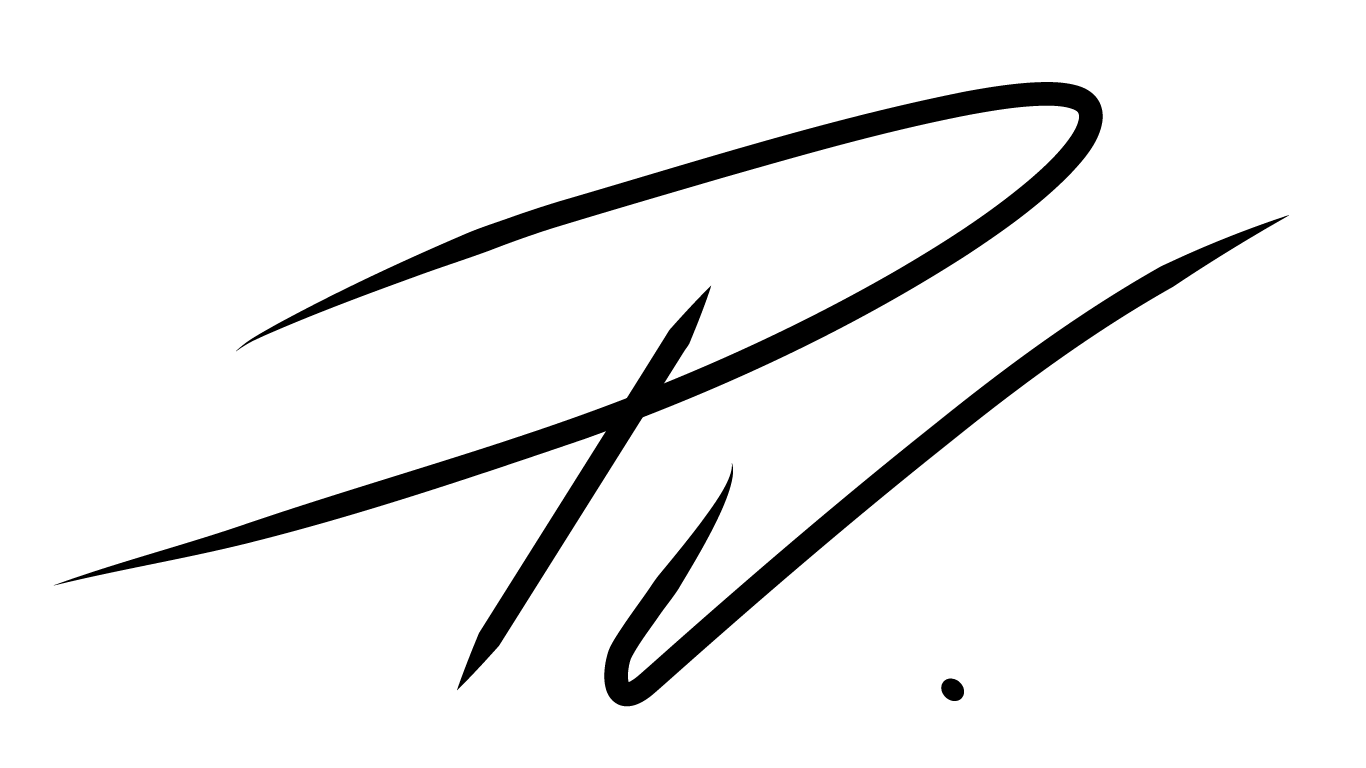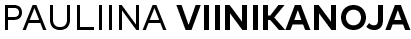MyPlan is a website for a well established company supporting purchasing development activities in the companies. This company is about to launch a new SaaS app and in that process the new website was created and launched.
I started the process collecting data, interviewing the customer, exploring the competitors and getting familiar what is the differentiation and value my client brings to it´s customers. After determining the target group, we set up the goal for the website and the functionalities it should offer both for my client and the customers visiting the website.
New graphics, typography, colours, elements and the hierarchy and the relationship to each others were determined and were designed to suit my clients new image.
I used Figma for sketching. Using Figma it’s easy to show the client how the website would look, make the corrections already to it and have all the information for the stylesheet (CSS) and page structure already fixed.
WordPress was chosen again as the website Content Managements System Software. I have used couple other CMS softwares and coded few pages my own but WordPress is easy to pass on to the client to maintain and update the website themselves. WordPress can also be modified from the beginning just as the client wants the website to be but can use elements that are working well and already created. It´s also handy with the plugins, google Analytics, SLL certificates and SEO.
This site was created using a child theme, separate stylesheet, PHP files and plugins like contact form.
Contact form and booking a short meeting was important for the client. While the company is small and all the money that could be saved is a good thing, we tested few booking apps and in the end end ended up using Calendly while it sends the link from Teams to the customer right away, synchs with Google Calendar and is with these features free to use.
I concentrated to the websites SEO. The images are cropped to suitable for screen size and named the ALT text descriptively with keywords.
View Website